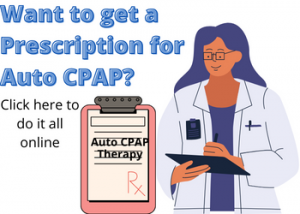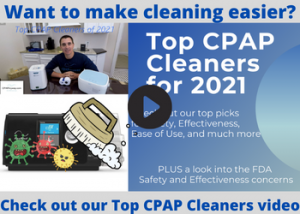Sleep Apnea can be debilitating for people suffering from it. There are a ton of side effects from a lack of sleep and even more from long term Sleep Apnea. In this blog we are going to discuss the signs of Sleep Apnea, side effects, and issues that arise from long-term Sleep Apnea.
What exactly is Sleep Apnea?
Sleep Apnea is when your airway closes off and you stop breathing while you sleep. When you sleep your muscles relax allowing your airway to close off momentarily. For it to be considered Apnea the breathing must stop for at least 10 seconds. Of course, when you stop breathing your oxygen levels drop and your body forces you to wake up or at least partially wake up. This means that not only are you stressing your heart and body from low oxygen, but you are not getting proper sleep. There are a ton of issues that can arise from Sleep Apnea.

Are there different types of Sleep Apnea?
There are different types of Sleep Apnea. The main form of Sleep Apnea is Obstructive Sleep Apnea. There is also a type of Sleep Apnea known as Central Sleep Apnea which we can explain later. Sleep Apnea is gauged by your AHI (Apnea Hypopnea Index) which is the amount of Apnea you have per hour on average. That is averaged by totaling all of your Apneas and your Hypopneas and dividing that total by the number or hours you slept.
Types of Sleep Apnea:
- Obstructive Apnea– This is when you stop breathing for at least 10 seconds before resuming.
- Hypopneas– This is a partial restriction of your breathing with the addition of your oxygen levels dropping at the same time
- Central Apnea– This is when you stop breathing, but it is because your brain isn’t telling you to breath. This type of apnea is very serious and needs to be treated with particular therapies that your doctor would set up.
Does everyone have Sleep Apnea?
We are asked this question by a TON of customers here. To answer this question, I will offer some statistical info as well as some personal experience. We coordinate a bunch of Home Sleep Testing with a few Board-Certified Sleep Physicians. When we receive the results back, we note whether the person has Sleep Apnea or not. You must keep in mind that people testing with us have one of two reasons for that: they think that they have Sleep Apnea personally, or someone else thinks that they have Sleep Apnea. Out of this predisposed group of people we have seen a 60/40 split on most months. 60% have Sleep Apnea and 40% don’t. Additionally, my wife and I both tested for Sleep Apnea. I came back in the normal range, and she came back with Mild Sleep Apnea. So, the answer is no. But how would you know if you do?
What are the symptoms of Sleep Apnea?
The symptoms of Sleep Apnea are very wide ranging. That is because restful sleep and breathing are both very important parts to a healthy life. If you have Sleep Apnea you stop breathing and get terrible sleep. So those two issues can show up in a number of ways.
Signs of Sleep Apnea:
- Being tired during the day
- Falling asleep during normal daytime activities
- Snoring while sleeping
- Noticeable pause of more than 10 seconds while asleep
- Poor blood test results
- Tossing and turning in your sleep
- Grinding your teeth while sleeping
- Dry Mouth in the morning
What happens if you don’t treat Sleep Apnea?
This question can also have very wide-ranging results. Again, if you deprive your body of oxygen and continually miss out on sleep, your body will suffer. These issues can also snowball leading to other problems. For instance: not sleeping can lead to weight gain and weight gain can lead to all sorts of problems. There have been so many studies linking Sleep Apnea to all sorts of other diagnosis and comorbidities that we could not scratch the surface listing them here. However, there are some big issues that jump out.
Top issues from untreated Sleep Apnea:
- High Blood Pressure
- Kidney Disease
- Lung Disease
- Stroke and Heart Failure
- Weight gain from metabolic issues
Personal Experience with treating Sleep Apnea:
I am a pretty skeptical in regard to pretty much everything. I really just have to experience something myself before I will get behind it. So, my wife and I decided to try our process for ourselves. My wife, Caitlin, and I took home our Sleep Apnea Tests and went through the process. I tested negative and had really consistent heart rate and blood oxygen through the night. She showed mild Sleep Apnea and her heart rate and oxygen were very inconsistent. The doctor interpreting the results recommended that she try CPAP therapy. She was not convinced and decided not to do that (even though tons of our customers use and love CPAP). After about 6 months she finally gave CPAP a try. She started with a nasal mask and only got about 3 hours of sleep on the CPAP before taking it off. Even with that little usage she was a different person that morning. She progressed to using a full-face mask and wearing the CPAP through the entire night over about 2 weeks of acclimation. She noticed quite a few positive things, and now will not even travel without taking her CPAP along to use while sleeping.
What did Caitlin Experience?
- Stopped grinding her teeth while Sleeping– This really affected me as much as her, but she noticed a lot less jaw pain during the day because of that.
- No more snoring– She didn’t snore bad enough to wake me up, but I always tried to get asleep before her to avoid hearing it.
- More morning energy– She has always been more of a night owl and definitely not a morning person. That changed significantly when she started CPAP. She had much more alertness in the morning and went to bed much earlier. She says that she even falls asleep much faster when wearing the CPAP.
What can I do to help my Sleep Apnea?
The truth about Sleep Apnea is that in most cases it is due to being overweight. That means that the first and most effective thing that you can do is lose weight. However, that can be tough to do when you aren’t sleeping. We have all seen that move with the fat guy saying, “I eat because I’m unhappy, and I’m unhappy because I eat”. Well, dealing with Sleep Apnea can be a lot like that. You might be saying, “I don’t exercise because I’m so tired”. Well, there is some truth to that. If you’re not sleeping, your metabolism suffers, which leads to more weight gain and a MUCH tougher time losing weight. In some cases, we have had customers start CPAP therapy, and then be able to stop using CPAP after losing a lot of weight.
Things to help reduce Sleep Apnea:
- No alcohol before bedtime
- Weight loss
- Avoiding sedatives around bedtime
- Exercising
- Sitting up in bed while sleeping