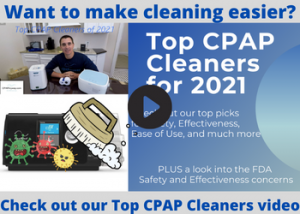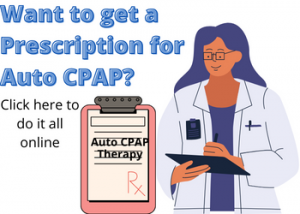If you are looking to get started on CPAP, then I am sure that you have some questions. In this blog we hope to help you down that path. For many people they feel like they are being pushed in a singular direction by a doctor or CPAP supplier, and that is why you need to keep a few things in mind. Before we get to those details, we should make sure that we are on the same page. This blog information is designed for those that have been diagnosed with sleep apnea and need to get started on CPAP for the first time. If you need to be
Tested for Sleep Apnea or need to
Renew a CPAP Prescription, we have great options to help you there as well.
What is the most important thing about Starting on CPAP?
For many people the first thing that they are going to think about is the make and model of the CPAP machine. While that is an important thing to consider, you may really need to think about the mask first. The truth about CPAP machines is that most of them do about the same thing therapy-wise. Of course, there are pros and cons to consider on the CPAP, but the most important consideration should be the mask. That is the part that will be touching your face, and the most interactive part of your therapy. Whether that mask fits and is comfortable will be the single most influential part of your therapy. We have a full mask selection blog that will guide you along that path.
You can click here or the image below to check that out.

How do I select my first CPAP Machine?
So, you have decided the mask that you want to start with. Now your focus has to move to the CPAP machine itself. I like to think of a CPAP in terms of a vehicle. You can buy a giant truck capable of hauling heavy loads, but if you never haul anything, you might should have just bought the fuel-efficient model. The same can be said for your first CPAP machine. There are some that are smaller, some that have really cool apps to track your sleep, and even some that are built for travel. With all of those options the first thing that you have to do is consider your needs. Here are some questions to ask yourself that might help narrow down the choice.
Do you need Compliance Reports?
Maybe you are a truck driver or someone that needs to be able to obtain Compliance and Therapy reports of your CPAP usage? If that is the case connectivity will be a very important function. Many CPAPs like the
AirSense 11, the
Luna G3, or the
DreamStation 2 come fully equipped with Cell Modems and Bluetooth. That means that your data can be automatically relayed to you and your provider daily. This allows you to be certain that your data and reports will be readily available for your needs at all times. In these cases, the limited connectivity of some of the basic models like the
iBreeze or the
Transcend Micro Travel CPAP may not be the best option for you.
Are you a “Tech Person”?
If you really like all the feedback and connectivity that modern technology can provide, then the model you choose is very important? There are only a few options that have high-functioning integrations. Those models would be the
AirSense 11 from ResMed or the
DreamStation 2 from Philips. Both have very high functioning apps that allow you to see your sleep data in detail. If that connectivity and data is of no concern to you, then you can address more important concerns such as price or other functionalities with your choice.

Do you travel much?
Most CPAP models come with a travel case that will allow you to pack up and take it on the road pretty easily. However, most home CPAP models are not so great for someone that travels frequently. In those cases, you may want to
consider a Travel CPAP like the
AirMini or
DreamStation Go. Those options give you Bluetooth connectivity for transmitting report data as well as really nice apps for tracking you own results. If you don’t need reporting, then you can consider a model like the
Z2 or
TranScend Micro For most CPAP users on a Travel CPAP, they will use an
HME (Heat Moisture Exchanger) instead of a Heated Humidifier. If you are someone that will require Heated Humidification on your Travel CPAP then the only options would be the
DreamStation Go or the
Transcend 365 Travel CPAP. You may also want to check in to the Electrical Specifications of the CPAP you are considering. For instance, the
DreamStation 2 will run directly on 12 volts. This makes using it in a camper or vehicle much easier.
What do you want to spend?
The Cost of CPAP machines can vary widely. It can also be very dependent on availability (as we have seen recently). The top tier CPAPs such as ResMed and Philps are usually going to command a higher price. This is because they typically have the most Researched and Developed functionality. R&D can be more costly than manufacturing in many cases. With that being said, there are brands that allow you a very similar therapy at a lower cost. In these models such as Resvent or 3B you can expect to sacrifice some functionalities like connectivity or size. However, in most cases you will get a very similar therapy from the lower cost option as the more expensive version. Here at CPAPmyway we offer great financing options for your new CPAP. Click here to check that out.

Noise level?
Most of the modern CPAPs are pretty darn quiet. There isn’t a massive difference on the sound of the motor in most cases. Where you may notice significant noise differences is in the mask. The exhalation ports on each CPAP mask are very different. Some are diffused to the point that you can’t hear anything. Others could blow dry the hair of the person sleeping next to you. The only major noise level difference in CPAPs in the Travel CPAP arena. Travel CPAPs in general are usually louder than home CPAPs. This is because they have very little insulation to reduce the noise. Additionally, the noise difference between high-end travel CPAPs vs low-end travel CPAPs is definitely noticeable.
Check out our blog on the best Auto CPAPs of 2022 for more information on Travel CPAPs.
Universal Connection to masks?
Almost all of the CPAPs made today are a universal 22mm connection. This allows you to connect standard
CPAP tubing. Standard connection means that 99% of all CPAP masks will hook up fine to your CPAP. As we stated above, you need options on the mask front. With that being said there is one Travel CPAP that doesn’t have universal connection. That is the
ResMed AirMini. This unit will only allow you to connect the
AirMini Tubing as well as specific
ResMed AirMini Masks.
Will I need Heated Tubing?
There are only a couple CPAPs that have available Heated Tubing options. Heating tubing is really only necessary when you need to add an inordinate amount of extra humidity to the air you are breathing on the CPAP. This is usually only an issue in dry climates. If you live in a dry area, then those models may need to be in your consideration. The current models that have heated tubing are the
AirSense 11,
DreamStation 2,
Luna G3, and
SleepStyle CPAPs. All of these have excellent humidification systems that include a heated tubing option. Most people do not start off with a heated tube, even when they are purchasing one of the models above. However, it may be something needed in the future.
How do I maintain my New CPAP?
Maintenance on your new CPAP Machine is pretty standard across the board. According to most manufacturers, your
CPAP Mask,
humidifier chamber, and
tubing should all be cleaned daily with soap and water. That means disassembling everything daily, soaking in warm soapy water, rinsing and air-drying everything daily. From our perspective you may be able to get away with doing that as little as twice per week. If you are more of a dishwasher style person, then you may want to consider an
Automatic CPAP Cleaner. We have some great options on that front to reduce your CPAP to-do list.

![]()